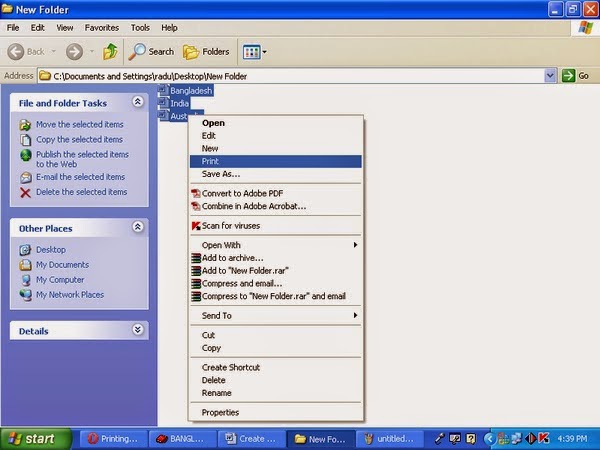Posted by : Unknown
Sunday, May 25, 2014
Firstly Go to
the location of the files you want to print.
1. Select
all of the files that you want to print.
2. Right
click on the selected files.
3. Select
“Print” from the menu that appears.
MS Word
will automatically open each file and rather rapidly print them.